We have tried to make this site accessible and we hope that as many people as possible can use the site regardless of any web limiting condition that they may possess. Below is a list of specific accessibility features that we have tried to incorporate.
Help for those using screen readers
A sitemap is provided for those who use screen readers such as JAWS. This provides quick links to all menu items. The sitemap link is one of the first links that a screen reader will encounter.
Plain English
We have attempted
- to use plain, uncomplicated, jargon free language for ease of understanding
- to present information in a logical order and write clearly and simply using everyday words and short sentences
- to keep our webpage design simple and consistent
Text Size
For visitors who wish to view the site in larger or smaller text size, modern browsers allow you to zoom in and set larger text sizes.
On Firefox clicking the "View menu" provides "Zoom" options to allow you to zoom in either on the whole screen or just the text.
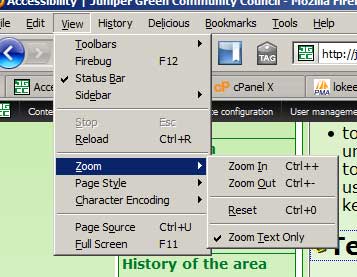
On Internet Explorer the "View menu" provides "Text size" options to allow you to change the text size.
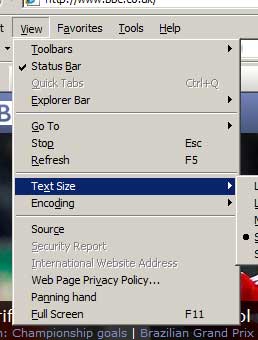
Contrast
Visitors who wish to view the site with a different contrast setting can choose an option in the Access Tools box in the left side-bar. This will reload the page with your preferred contrast setting for increased visibility. Text and pictures become more discernible to those with visual impairments when presented in different colours on different backgrounds.
Alternative text for images
Images on our website have alternative text attributes, often known as alt text. This means that when an image is used on a web page to convey information its content is also described in the alt text. This means that the image can be understood by text browsers and assistive technologies such as screen readers. Where possible we will not use images for simply decorative purposes; however if an image is used for this purpose, the text attribute for the image is left empty in line with accepted best practice.
Minimising the use of images
Text is used rather than graphics wherever possible to reduce page download time and to increase your control over text size.
Making content more accessible
In order to ensure a consistent user experience for visitors to the site we use what are known as cascading style sheets (CSS for short). CSS enable us to enforce an overall look-and-feel to our website which ensures that a consistent font typeface, use of colour and optimum text sizes are presented to you.
Help us to help you
If you experience any difficulties in accessing our website, or have trouble using any aspect of the website, we'd like you to let us know. We welcome comments, good or bad, about our website or suggestions about how we can improve. To tell us, e-mail correspondence@junipergreencc.org.uk.
